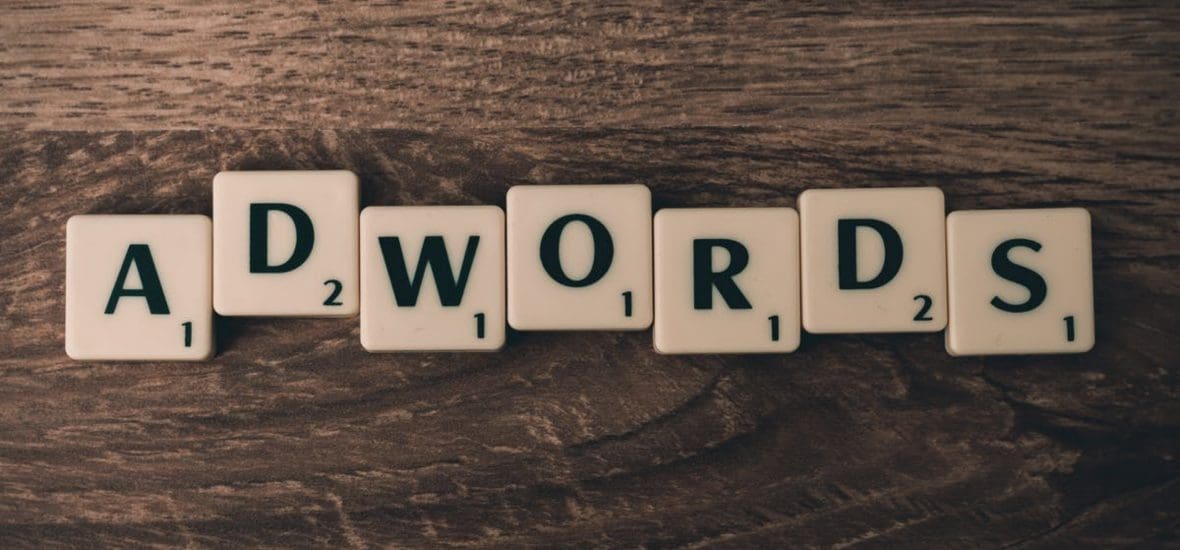
5 hidden Adwords columns you need to add
Hidden deep beneath the usual performance grids for your AdWords account, there are some concealed gems designed to boost your traffic and maximise conversions. Without requiring any additional add-ons or integration with other programmes, these powerful columns can be accessed simply by signing in to your dashboard, and enabling the columns. Despite the simplicity of the process, these columns, which do not appear automatically on your performance grid, can help you to gain greater insights, save time, and boost your conversions.
Enable the following five columns, and reap the benefits of a simple, yet highly effective hack for improved advertising returns.
Click-assisted conversions
While the majority of advertisers will usually disregard those keywords which do not generate high yields of direct conversions, the ‘click-assisted conversions’ column in your performance grid can actually provide specific insights as to how keywords are impacting conversion rates. By utilising this column, you will gain a view of the number of assisted clicks which each word actually contributes, when leading to a conversion. By using this function, you gain knowledge as to just how many interactions on the network it is taking to generate each conversion. By validating those keywords which are underperforming, and rewarding assisting keywords through increasing your budget or bid, it’s possible to improve your conversion rate without requiring huge investment.
Ratio of click-assisted conversions to last-click conversions
The click-assisted conversion ratio compares the rate of assisted conversions contributing to either more, or less, conversions comparative to last-click conversions. As a result, by enabling this column, you can easily identify those of your keywords which are high-performing assistants in your overall conversion data. Any value represented which is greater than one highlights those of your keywords which are generating more assists than your last-click conversions. By rating the list from high to low, you can isolate the high performing keywords and allocate them higher bids, to impact your conversion volumes.
Search impression shares
There are a great number of factors which have an influence on the regularity of an ad being shown within the search network. The budget which you allocate to it, the bids placed upon it, target setting, the comparative activities of your competitors and the ad’s approval status may all impact the frequency of its appearance. It can be challenging to manage and understand all of these disparate elements of the AdWord mix. However, by enabling the ‘Search Impression Shares’ column, you can actively monitor and quantify the various factors, providing a single number in order to identify percentages of impressions, out of those which the ad is eligible for. If you have keywords which aren’t performing well, you can identify those which aren’t generating the proportion of impressions which they are eligible for, and modify your budget to address it.
Quality score, and estimated top page bid
The final two useful columns for your AdWord campaign are the ‘Quality Score’ and ‘Estimated Top Page Bid’ functions. Enabling these will quickly allow you to view why impression share is not performing optimally, why your ad is slipping down the search engine ranking, and identify your ceiling for auctions. Together, these two functions provide an enhanced level of data reporting, enabling a targeted campaign based upon informed metrics.