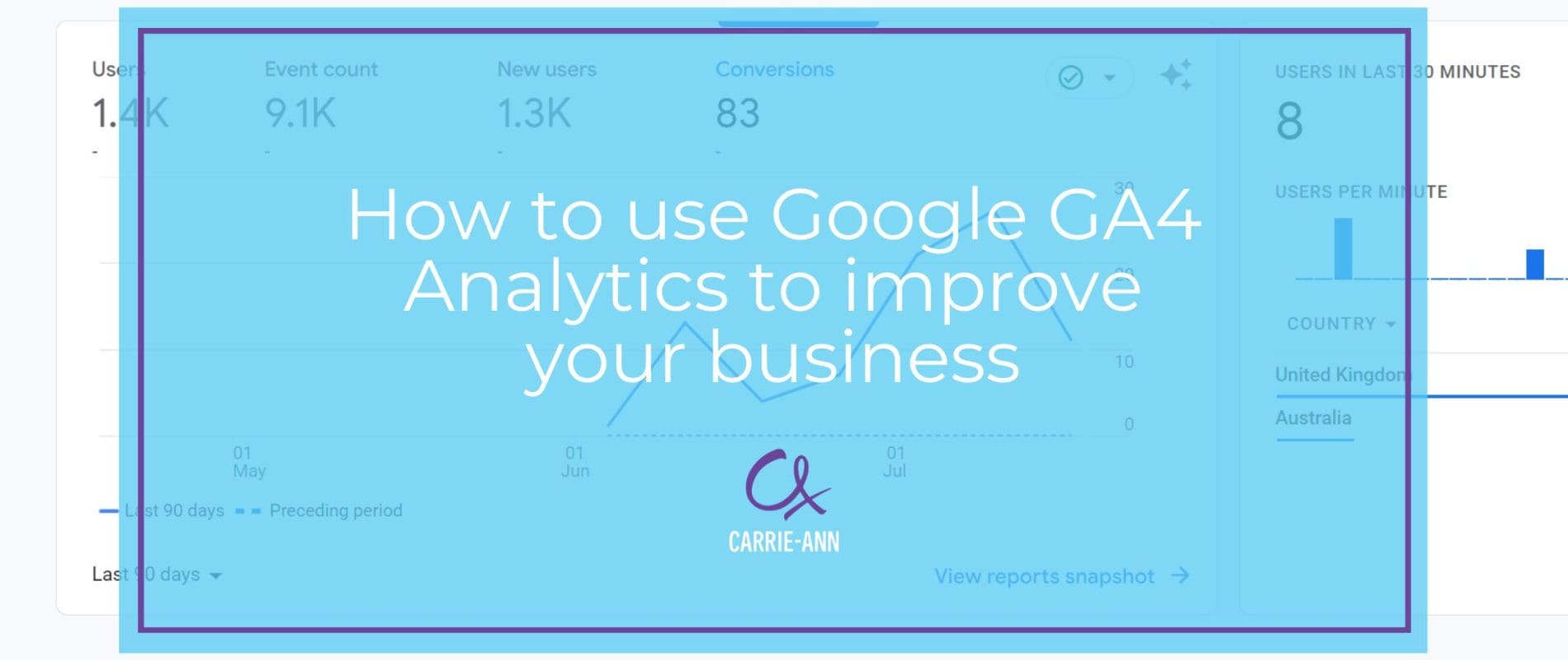
How to use GA4 to improve your online business
With the much-anticipated arrival of Google Analytics 4 (GA4), it is important for online business owners to understand how to use this valuable tool to optimise digital campaigns to drive the best possible outcomes.
This understanding is only possible by asking yourself a series of key questions, including:
– Who is my target audience?
– Which events do we need to set up?
– When should micro conversions be measured?
– How should we customise reports?
– When should we integrate GA4 and Google Ads?
I’ve put together this article to help you nail down some of the answers to those important questions, which should help you to exploit GA4 in ways that will further enhance your digital marketing strategy.
1. Understanding your target audiences
In marketing, there is never a single audience. Advertising teams, for example, will likely use the term ‘audiences’ for re-marketing purposes, whereas social teams may use ‘audiences’ to mean a specific segment of users with shared demographic or behavioural data.
In terms of segmenting using GA4, there are a number of suggested audiences that you might find beneficial to use, including those who:
– Watched a video
– Did not watch the whole video
– Entered an email address/contact number
– Searched for an item
– Started a tutorial
– Abandoned a tutorial part way through
It is possible to use GA4 to establish certain triggers when users meet particular milestones, such as reading 10 articles or starting 5 sessions. This information helps you to make a number of key discoveries, including:
– What audiences are actively searching for
– What audiences are actively engaging with
– Identifying how individuals are progressing through the customer journey
2. Understanding GA4 events
Although many events are automatically collected when GA4 is set up, they aren’t reported and can’t really be used meaningfully without first enabling the tool’s enhanced measurement capabilities.
While you are unlikely to want to measure all events, some of those you may consider include:
– Scroll – which identifies when an individual has reached the last 90% of a page
– Form_start – which registers the moment when a user engages with a form for the first time in a session
– File_download – which identifies when a user visits a link directing them to an audio file, video, or document
There are also a range of other events that can be activated, including:
– Login
– Search
– Share
– Purchase
As GA4 has ditched session-based data in favour of event-based data, you must measure key interactions that take place once a user has arrived on your site.
3. Measuring micro conversions
Micro conversions track the smaller steps that together lead to the completion of macro conversions. Previously, measuring micro conversions wasn’t deemed necessary, however, GA4 is very much changing the game here.
Some of the micro conversions you might want to consider measuring include:
– Adding items to a shopping cart
– Scrolling to the end of an article or blog post
– Completing a video
– Downloading a document
If it is possible to do so, it can be beneficial to assign micro conversions with monetary values because this will help you to identify which are the most important.
For example, you may discover that 20% of users who sign up to receive your email newsletter end up converting into a paying customer. If the value of your average transaction is £200, you may assign a value of £40 as the value of an email newsletter sign-up.
4. Report customisation
GA4 has a selection of default reports, including ‘life cycle collection’, which will provide a good understanding of the customer journey all the way from customer acquisition to customer retention.
However, if ‘drive online sales,’ ‘generate leads,’ or ‘examine user behaviour’ were selected during the setup of GA4, then the ‘life cycle collection’ report will be replaced by ‘business objectives collection.’
The ‘user collection’ report can be extremely helpful in understanding the individuals who are engaging with your website, as it will provide important demographic data as well as the device and browser they are using.
GA4 reports are highly customisable, with options to add secondary dimensions, adjust date ranges, and apply filters to display a specific subset of data.
It is also worth looking at the ‘explorations’ tab, as this allows you to access a range of comparison and discovery tools which will provide you with much deeper insights into the behaviour of your users. Some of the tools that may be beneficial here include:
– Segment overlap – which can help you to identify new target segments
– Funnel exploration – which highlights where journeys have been abandoned and will help you to understand how well your funnel is performing, both at each stage and overall
– Cohort exploration – which allows you to uncover insights into the behaviours of a group of users who share one or more common characteristics
5. Google Ads and GA4
GA4 can be directly integrated into a number of different platforms, however, Google Ads is arguably one of the most useful for online businesses.
When the integration between Google Ads and GA4 has been completed, you will be able to see the complete customer cycle from the moment an ad is clicked right the way through to the completion of micro and macro conversions. Additionally, integration allows you to effectively re-market to your target audiences with the help of analytics-based lists created in GA4.
Some of the most valuable pieces of information the integration will provide include:
– The queries that are generating clicks
– Your site ranking in SERPs
– The most engaging landing pages
– How many users convert
It is clear that GA4 has a number of advanced capabilities that can help you to push your online business forwards in what is a very competitive marketplace. But my key takeaway here is this:
As it is essential not to overwhelm yourself with too much data because this will only hinder and not help your decision making abilities, remember that there is never any harm in starting small.